
WordPress is the content management system (CMS) that powers over 43% of all websites worldwide (W3Techs, 2023). This makes it the most popular site builder on the market. In this blog post we will show you why WordPress is the platform of choice for creating websites – from sleek blogs to online shops to corporate websites for large corporations.
Free and open source
Because it is an open-source platform, WordPress is free for anyone to share, edit, and use, with no download or licensing fees. Your WordPress website is yours and you can install plugins, freely choose the hosting provider or change the source code and much more as you wish. WordPress is available for free at both WordPress.com and WordPress.org.
WordPress.com offers free hosting and a basic website builder, but the free plan leaves a WordPress watermark on your site and many features can only be unlocked by paying monthly subscription fees. This may be enough for individuals who want to run a website for the first time. But for professional users, WordPress.com is either expensive or limited in functionality.
WordPress.org allows anyone to download, install and modify WordPress – completely free. Although it requires the purchase or rental of a hosting environment to operate, all of the platform’s features and community resources are available to you after just 5 minutes of installation.
Although WordPress itself is free, running a website costs money. There are costs for development, hosting and maintenance. But by using WordPress.org to avoid the monthly subscription fees of other website builders or CMS platforms, you save money to partially cover these costs.
A CMS for all types of websites
Although WordPress was originally designed to create blogs, it has now evolved into a much more flexible tool. As an open-source platform, WordPress and its community offer a wide range of plugins and themes that allow you to create (almost) all types of websites. With plugins like WooCommerce you can even run online shops and e-commerce websites.
With WordPress you can create the following types of websites:
- Blogs
- Online shops
- Corporate websites
- Landing pages
- News websites
- Job boards
- Portfolio websites
- Forums
- Multilingual websites
- Online directories
- E-learning websites
- Member management websites
Websites expandable with themes and plugins
Thanks to the wide variety of themes and plugins, WordPress is a flexibly scalable CMS for companies from small to large: whatever the future demands of your website, with WordPress it is adaptable.
A good place to start building your website is to choose one of over 30,000 free and paid themes (HubSpot, 2022). If the functionality of a standard WordPress installation is not enough for you, you can expand it by installing plugins. These pre-programmed modules add new functions such as extended search and filter options, forum functions, contact forms or spam protection.
Since WordPress is open source, its flexibility goes far beyond its numerous themes and plugins. By editing your website directly, you can customize the functionality and appearance to suit your exact needs. This will help you avoid unnecessary speed and compatibility issues that can come with installing commercial themes or “bloated” plugin bundles. You can use WordPress to create forums and customer portals, job boards, multilingual websites via WPML or Multisite (link coming soon), editorial systems, online shops and many other types of websites.
Easy to use and learn

The WordPress Gutenberg editor is clearly divided into an area for blocks to build the web page, a user-friendly content canvas with drag-and-drop functionality and a sidebar for settings in the right column.
Whether you run a simple WordPress blog or a professional business website, the platform is user-friendly and easy to understand. As a content management system, WordPress with its dashboard and Gutenberg editor enables the creation, management and publication of digital content – even without programming knowledge.
Many hosting providers offer 1-click installation to get you started. There are also various page builders. These are special plugins that are installed in WordPress to enable non-programmers to handle other tasks that arise when running a website.
But be careful: If you want to run a professional website, we strongly advise you against using page builders (link coming soon)! Since page builders control website design visually using drag and drop instead of numerical input, they make pixel-perfect work impossible. This creates visual errors and breaks. Additionally, page builders clutter up your website’s source code to ensure their tools work. This uses up a lot of memory and clutters your website with dozens of features that you will never use. In addition, page builders interfere with the basic functions of WordPress to such an extent that there are often conflicts with other plugins, which experience has shown can cause numerous compatibility problems and bugs.
Instead, we advise you to work with a professional web developer or a WordPress agency. A website tailored specifically to your individual needs will be fast, reliable and clean to operate, with no unnecessary features or bloatware. In order to edit the content of your website or publish new pages as a non-programmer, you neither need a page builder nor do you have to hire a developer for every little thing.
Instead, you need:
- A basic installation of WordPress
- a custom theme
- an initial filling of the content by your WordPress agency and
- only exactly those plugins that your website really needs
Large WordPress community
WordPress powers 63% of all websites that use a CMS (W3Techs, 2023). Shopify, in second place among CMSs, is only used in 5.8% of all websites with CMSs (ibid.). If you have a specific goal for your website, there’s a good chance someone else has already done something similar with WordPress – and you can benefit from established best practices instead of having to reinvent the wheel. If you choose WordPress, you have a much wider selection of service providers and specialists than with Typo3, for example.
The WordPress community includes many blogs, forums, tutorials, workshops and trainers that can help you implement new features or solve problems. With premium products such as paid WordPress plugins and integrations, you usually also receive detailed documentation directly. The WordPress community even hosts meetups where all users – from beginners to full-blown professionals – are welcome and can gather for presentations, workshops, and other activities.
WordPress is SEO friendly
Since its inception as a CMS originally focused on blogs, WordPress has had a search engine-friendly structure. In addition to its clear and easily crawlable architecture, WordPress automatically creates meta descriptions and title tags for your web pages to make them easy to find for search engines.
You can also fine-tune your search engine optimization yourself, or install popular SEO plugins such as Yoast SEO, SEOPress or All in One SEO. We at SecDevil recommend the Rank Math SEO plugin as a real insider tip: It is the best tool for maintaining meta information and it makes the management of schema and open graph tags easier. It also offers many other features and is coded efficiently so as not to slow down your website unnecessarily.
Mobile-responsive design
As more and more users surf the Internet on mobile devices, mobile responsive web designs that adapt to the visitor’s screen size have become essential. This is also crucial for search engine optimization: For Google, the mobile friendliness of a website is an important factor for its SEO rankings; Googlebot even accesses the mobile version first when indexing.

Websites created with WordPress are mobile responsive: All standard WordPress themes are mobile responsive. For themes created by professional web developers, mobile responsive design and mobile friendliness are now considered industry standards. Even the WordPress dashboard and user interface of WordPress plugins follow a mobile responsive design, which allows you to edit your website via smartphone. The main advantage of mobile responsive design is that a uniform code base is sufficient for all devices and there is no need to maintain a separate mobile site.
WordPress is secure
As the most popular CMS in the world, WordPress and its plugins are frequently updated to stay secure and up to date. Admittedly, due to the popularity of WordPress, there are cybercriminals and hackers who specialize in attacking WordPress websites. On the other hand, there is also a large community of developers and testers who close security gaps before they can be exploited for attacks.

WordPress is a stable and reliable platform that is regularly updated with new features and security updates. As long as it is kept up to date, your WordPress website will be as safe as any other website. And if something should actually go wrong, you will most likely quickly find a solution to your problem in the huge WordPress community.
Operation possible on your own server (WordPress.org)
If hiring another company to host your website isn’t an option for you, WordPress may still be able to meet your needs. The free download from WordPress.org allows you to host your website on your own server for greater control and security – an option that many other CMS services do not offer. In addition, WordPress is a secure platform that can comply with GDPR and GDPR requirements to ensure the privacy of your users and the protection of your business.
WordPress supports different media types
As a versatile open-source CMS, WordPress supports images, documents, audio and video in over two dozen file formats. This includes all the most common file formats such as .jpg, .png, .pdf, .mp3, .mp4, .mov, .doc(x), .ppt(x) and others.
Even file formats that are not supported by a standard WordPress installation can be made technically compatible with the right setup or the support of competent developers. An example of this are SVGs in WordPress (link coming soon), a compact file format in which graphics can be freely scaled without loss of quality.
WordPress is flexible
The flexibility of WordPress also includes project management. Multiple users can edit the same website at the same time (but not the same web page; this would require one user to “take over” editing from another user), and each user can be assigned different roles and permissions within the website. WordPress can also be linked to a variety of third-party tools via API integration.
Contact option for companies
Are you looking for experienced developers to unleash the full potential of your WordPress website?
SecDevil can help you. Our full-service agency accompanies you at every step of your project, from concept, design and programming to editing and marketing.
You could reach us by email and using the contact form below. After receiving initial written information, we will be happy to advise you by telephone or video conference.

SEO Expert | Web Designer | Web Developer | Content Marketing Specialist | Blogger | Freelance SEO Specialist | Digital Marketing Enthusiast

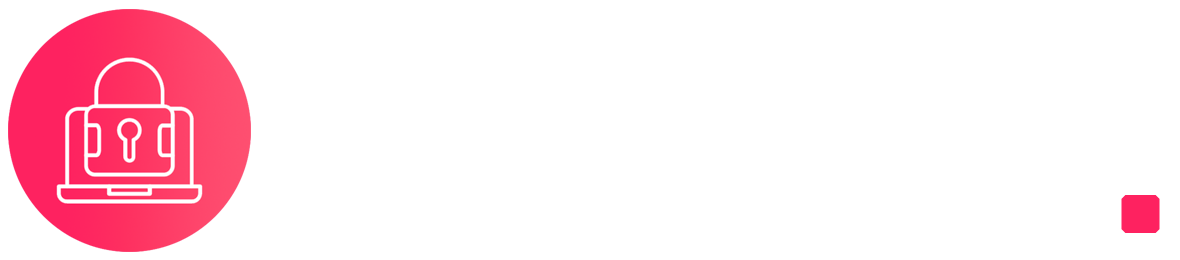



Leave a Reply